Mini WiFi Esp-Wroom-02 Modul ESP8266 with OLED and 18650 battery module
Key Features:
- ESP 8266 Wifi Processor 80/160 MHz
- OLED dislplay 0.96 inch (128 x 64)px
- five digital I/Os
- one analog input
- one programmable LED
- 18650 battery holder with internal charger over USB
- SCL and SDA connected for OLED
Supplier - Amazon:
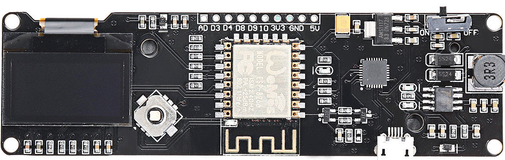

Arduino Setup for ESP8266 / ESP8266 Arduino setup tutorial
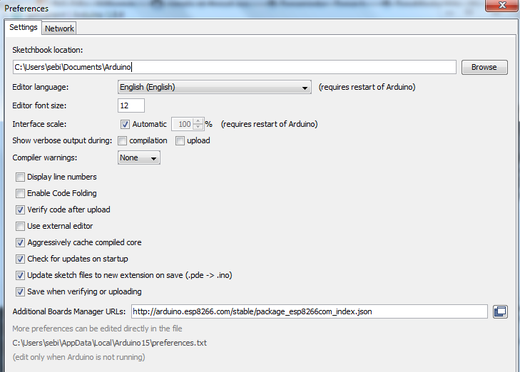
1.
add to arduino suite (Preferences/Settings) the
following link to "Additional Boards Manager URLs"
http://arduino.esp8266.com/stable/package_esp8266com_index.json
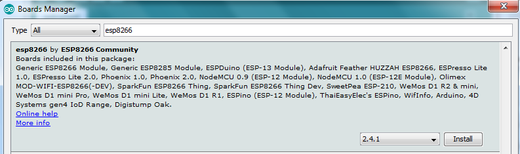
2.
Select at the "Board Manager" the ESP8266 and install the packages.
The board packages are now downloading and installed to the Arduino suite.
to be finished ......
Arduino board setup for WeMos ESP-8266 board to access the OLED module:
OLED display:
-
SSD1306 by squix78 testet with the following settings:
https://github.com/squix78/esp8266-oled-ssd1306 - Include
- #include "SSD1306.h"
- Object declaration:
- SSD1306 oled(0x3c, 5 /*D1*/, 4 /*D2*/);